User experience (UX) is one of the most critical factors in determining the success of a website or app. From usability to aesthetics, every element on a webpage or interface contributes to how users interact with the product. Among the many factors influencing UX, animation and motion design have emerged as powerful tools to enhance user engagement, improve functionality, and provide a more immersive experience.
While animation was once relegated to decorative elements, today it plays a strategic role in guiding users, providing feedback, and enriching interactions. When used effectively, animation and motion design can elevate UX, making digital experiences more intuitive, enjoyable, and memorable.
Animation and Motion Design in UX
First, it’s essential to understand the difference between animation and motion design in the context of UX:
- Animation refers to the movement of elements on a screen, such as images, text, or icons, that occurs over a period of time. This movement can be triggered by user interaction, page loads, or other events.
- Motion design is a broader concept that includes animation but also focuses on the art and science of creating visual sequences with a purpose. Motion design in UX isn’t just about making things move—it’s about designing movement to improve the user interface (UI) and overall user experience.
In UX, animation and motion design are often used to guide users’ attention, indicate transitions, provide feedback, and create an overall sense of dynamism.
How Animation Enhances User Experience
1. Providing Visual Feedback
One of the most important ways animations impacts UX is by providing immediate feedback to users. When users interact with elements on a website or app, animation offers visual cues to confirm their actions. For example:
- A button that changes color or enlarges when clicked provides immediate feedback to the user, indicating that the action has been recognized.
- A loading animation can let the user know that content is being loaded, reducing uncertainty and frustration while waiting.
- A smooth transition when submitting a form or completing a task can reassure the user that their input was successful.
These small but impactful animations can reduce confusion and provide users with a sense of control, which is key for a positive UX.
2. Guiding Users and Creating a Seamless Navigation Experience
Motion design can guide users through an interface by showing them where to go next or highlighting important elements. This helps users understand the flow of a website or app, ensuring they don’t get lost in the navigation.
For instance:
- Page transitions: Smooth transitions between pages or sections can help users intuitively understand where they are within an app or website. Instead of abruptly jumping from one page to another, motion can create a sense of progression.
- Scrolling animations: As users scroll through a page, animations like parallax effects, fading in and out of elements, or moving content can create a dynamic and engaging experience. These animations can also direct users’ attention to key areas of the page, such as calls to action or new sections.
The use of subtle motion design can also make the navigation feel fluid, reducing cognitive load, and making the interface feel more intuitive.
3. Enhancing Emotional Engagement
Animations have the unique ability to evoke emotions, which can significantly enhance the user experience. For instance:
- Delightful animations: Fun, playful animations, such as a small animation when completing a task, can create moments of delight that keep users engaged. For example, a small animation showing confetti when a user completes a checkout process can make the experience more rewarding.
- Personalized animations: Tailored animations that react to users’ preferences or actions can make an app or website feel more personalized and engaging. For example, an animation that changes based on the user’s behavior or interests can make the interaction feel more human-centered and responsive.
By adding personality through animation, websites and apps can connect with users on an emotional level, fostering positive feelings and encouraging repeat visits.
4. Simplifying Complex Interactions
In more complex applications, motion design can simplify interactions and make them more digestible for users. For example:
- Micro interactions: Small animations or transitions that occur when users perform a simple task—like clicking a button, hovering over an element, or toggling a setting—can make the process clearer. These micro interactions break down actions into digestible steps and give users visual reassurance about what they’re doing.
- Tutorials and onboarding: For applications with steep learning curves, animated walkthroughs can help guide users through the process. Instead of overwhelming users with large blocks of text, a series of animated steps can show them what to do next, making the learning process easier and more engaging.
Animations act as visual cues, making interfaces more approachable and intuitive, especially for new users.
5. Improving Performance and Reducing Perceived Waiting Times
Another major advantage of motion design is its ability to reduce perceived waiting times. While a page or app may require some time to load or process data, well-designed animations can distract users and make the waiting period feel shorter.
For example:
- Loading animations: Simple animations such as spinning icons, progress bars, or creative loaders can give users something to focus on while the app or website is loading.
- Content delivery: Smooth animations that reveal content as it loads can prevent the user from feeling like they’re waiting for the entire page to load at once. This gradual appearance of content can help users stay engaged without getting frustrated by lag.
By masking loading times or delays with animations, websites and apps can significantly improve the overall user experience.
Best Practices for Using Animation in UX Design
While animation can enhance UX, it’s important to use it thoughtfully and sparingly. Overuse of animation can lead to a cluttered and distracting experience. To ensure that animations enhance rather than detract from the user experience, here are some best practices:
1. Keep Animations Purposeful
Animations should have a clear function and not simply be decorative. They should guide users, provide feedback, or enhance understanding, rather than just adding unnecessary effects. Every animation should have a reason for existing.
2. Prioritize Performance
Animations should be smooth and lightweight. Heavy or poorly optimized animations can slow down performance and lead to lag, especially on mobile devices. Prioritize performance and test your animations across various devices to ensure they perform well on all screen sizes and networks.
3. Use Timing and Speed Wisely
The timing and speed of animations play a significant role in how users perceive them. Slow animations can be frustrating, while fast animations may not provide enough time for users to understand what’s happening. It’s important to balance speed and duration to make sure the animation feels natural and doesn’t disrupt the user experience.
4. Make Animations Subtle and Non-Intrusive
Animations should enhance the experience, not dominate it. Avoid overly flashy or distracting animations that can overwhelm users. Instead, opt for subtle animations that provide helpful visual feedback or smoothly guide users through the interface.
Final Thoughts
Animation and motion design are no longer just aesthetic tools in web and app design—they’re integral components of creating intuitive, engaging, and memorable user experiences. When used strategically, they can guide users, improve clarity, enhance emotional engagement, and make complex interactions more accessible.
However, like any design element, animation should be used with purpose and care. Overuse or poor implementation of animations can lead to negative effects, such as slower performance or unnecessary distractions. By following best practices and ensuring that animation serves a specific, user-centered purpose, designers can harness its full potential to create seamless, enjoyable digital experiences that leave a lasting impression.
In the end, when done right, animation can be the key ingredient that takes a good user experience and turns it into a great one.