Web design is no longer just about making things look pretty—it’s about solving problems and delivering value to real people. That’s where user-centered web design (UCD) comes in.
At its core, user-centered design is about understanding the people who will use your website and designing around their needs, goals, and behavior. It’s a process that places the user at the heart of every design decision, ensuring the final product is not only visually appealing but also functional, accessible, and enjoyable to use.
So, how do you actually create a user-centered web design?
1. Start with User Research
Before you sketch a single layout or choose a color palette, you need to know your audience. Ask questions like:
- Who are your users?
- What are their goals when visiting your site?
- What problems do they face?
- What devices do they use?
Tools like user surveys, interviews, and analytics data can offer deep insights into user behavior. You can also create personas — fictional representations of your key user types to guide your design thinking. The better you understand your users, the more likely you are to create a design that truly serves them.
2. Define Clear User Goals and Business Objectives
User-centered design is all about finding the balance between what users want and what your business needs. Rather than prioritizing one over the other, the goal is to create experiences that satisfy both. Understanding your users’ expectations, behaviors, and pain points allows you to design solutions that make their journey smoother — while also aligning with key business objectives like conversions, engagement, or lead generation.
For instance, a user might visit your website to quickly find product information, while your business goal is to increase online purchases. A well-designed homepage that features clear navigation to product pages alongside strategically placed, high-converting calls-to-action (CTAs) can fulfill both needs. By consistently asking, “How can we make it easier for users to accomplish their tasks while helping the business succeed?”, you ensure that every design decision is purposeful and effective.
3. Create Intuitive Navigation
If users can’t find what they’re looking for, they will leave, it is as simple as that. That’s why intuitive, well-structured navigation is essential for any website. Your site’s navigation should be predictable, so users instinctively know where to click, and it should use clear, straightforward labels rather than jargon or overly clever terms that create confusion. It must also be accessible across all devices, ensuring a seamless experience whether on desktop, tablet, or mobile.
4. Wireframe and Prototype Early
Wireframes are like the blueprints of your website. They help you layout content and features based on user flows before adding design elements.
- Visualize user journeys
- Identify potential roadblocks
- Save time before investing in visual design
Interactive prototypes can then be tested with users for real-time feedback.
5. Test, Iterate, Repeat
User-centered design isn’t a one-and-done process — it’s iterative.
Run usability tests to see how real users interact with your prototypes or live site. Watch for:
- Where they hesitate or get confused
- Tasks they struggle to complete
- Elements they ignore
Then, refine the design based on feedback. Even small tweaks — like changing a button label or improving form instructions — can make a huge difference.
6. Prioritize Accessibility
A truly user-centered design must be inclusive. That means making sure your website is accessible to people of all abilities, including those using screen readers or navigating with a keyboard.
Some accessibility best practices include:
- Using alt text for images
- Ensuring sufficient color contrast
- Designing with keyboard navigation in mind
- Providing clear labels and error messages
Not only does this improve usability for all, but it also supports SEO and helps meet legal requirements (like WCAG compliance).
7. Use Visual Design to Support Usability
Good design isn’t just decoration—it’s communication. Every visual element should serve a purpose.
Some key tips:
- Use consistent colors and fonts to create familiarity
- Emphasize CTAs with contrast and positioning
- Break up content with white space and visual hierarchy
- Use icons and imagery that support the content, not distract from it
Visual design should guide users through your site, not get in their way.
8. Design for Mobile First
Today, over 50% of web traffic comes from mobile devices. A user-centered design must account for different screen sizes, input methods, and bandwidth.
Mobile-first design means starting with the smallest screen in mind and building upward. It ensures:
- Faster load times
- Simplified layouts
- Touch-friendly buttons and menus
Responsive design isn’t optional, it’s a core part of modern UX.
Final Thoughts:
Creating a user-centered web design isn’t just a nice idea it’s essential for digital success. By focusing on the needs, behaviors, and goals of your users, you create a website that people actually enjoy using. And when users are happy, they stick around longer, convert more often, and build trust in your brand.
If you’re looking for expert help in building a truly user-focused website, Brand Hive is one of the best web design companies in Dubai. Their team blends creativity, usability, and strategy to deliver high-performance websites that not only look great but also drive real results. Whether you’re a startup or an enterprise, Brand Hive understands how to put your users and your business at the center of great design.