The web security is no longer an afterthought; it’s a fundamental necessity. As developers, we bear the significant responsibility of building applications that are not only functional and user-friendly but also resilient against a constant barrage of threats. Neglecting security can lead to devastating consequences, including data breaches, financial losses, reputational damage, and erosion of user trust.
1. Input Validation and Sanitization: The First Line of Defense
One of the most common attack vectors is through malicious input. Always validate and sanitize all user-supplied data, regardless of whether it comes from a form field, URL parameters, or API requests.
- Validation: Ensure input conforms to expected formats (e.g., email addresses, numbers, dates). Reject anything that doesn’t meet the criteria.
- Sanitization: Remove or escape potentially harmful characters and scripts before storing or displaying data. This is crucial for preventing attacks like Cross-Site Scripting (XSS) and SQL Injection.
2. Protect Against SQL Injection
SQL Injection attacks exploit vulnerabilities in the database layer, allowing attackers to execute arbitrary SQL commands. This can lead to unauthorized data access, modification, or even complete database compromise.
Parameterized Queries (Prepared Statements):
This is the most effective defense. Instead of directly embedding user input into SQL queries, use placeholders and pass parameters separately. This ensures that the input is treated as data, not executable code.
ORM (Object-Relational Mapping) Frameworks:
Many modern frameworks provide ORM solutions that inherently protect against SQL injection by using parameterized queries under the hood.
3. Mitigate Cross-Site Scripting (XSS)
XSS attacks inject malicious client-side scripts into web pages viewed by other users. These scripts can steal cookies, session tokens, or even redirect users to malicious sites.
Output Encoding:
Always encode user-supplied data before displaying it on the web page. This converts special characters into their HTML entity equivalents, preventing the browser from interpreting them as executable code.
Content Security Policy (CSP):
Implement a robust CSP to restrict which resources (scripts, stylesheets, etc.) a browser is allowed to load and execute, significantly reducing the impact of XSS attacks.
4. Implement Strong Authentication and Authorization
Robust authentication and authorization mechanisms are paramount for controlling access to your application.
Strong Passwords:
Enforce strong password policies (minimum length, complexity requirements).
Multi-Factor Authentication (MFA):
Offer and encourage MFA, which adds an extra layer of security by requiring users to provide two or more verification factors.
Secure Session Management:
Generate long, random, and unique session IDs. Invalidate sessions upon logout and after periods of inactivity. Use secure flags (HttpOnly, Secure) for session cookies.
Role-Based Access Control (RBAC):
Implement RBAC to ensure users only have access to the resources and functionalities they are authorized for based on their assigned roles.
5. Secure Your APIs
APIs are the backbone of many modern web applications, and their security is critical.
To secure your APIs effectively, it’s essential to implement robust authentication methods such as OAuth2, API keys with proper management, or JSON Web Tokens (JWTs). These help ensure that only authorized users can access your API endpoints.
In addition to authentication, rate limiting should be enforced to protect against brute-force attacks and denial-of-service (DoS) attempts, helping to maintain the stability and availability of your service. Furthermore, all input received by your APIs must be rigorously validated just as you would with web forms to prevent injection attacks and ensure the integrity of the data being processed.
6. Keep Software Up-to-Date
Outdated software is a treasure trove for attackers. Vulnerabilities in operating systems, web servers, databases, libraries, and frameworks are constantly discovered and patched.
Maintain a disciplined schedule for updating every part of your application stack, ensuring each layer frontend, backend, libraries, infrastructure is kept current. Complement this with automated dependency scanning: integrate tools that continuously check for known vulnerabilities in your project’s dependencies and quickly remediate any issues that arise.
7. Implement HTTPS (SSL/TLS)
HTTPS encrypts communication between the user’s browser and your server, protecting data from eavesdropping and tampering.
- Always Use HTTPS: Configure your web server to always serve content over HTTPS.
- HSTS (HTTP Strict Transport Security): Implement HSTS to force browsers to interact with your site only over HTTPS, even if a user types http://.
8. Error Handling and Logging
Proper error handling and logging are crucial for identifying and responding to security incidents.
Generic Error Messages:
Avoid revealing sensitive information in error messages (e.g., stack traces, database details). Provide generic, user-friendly messages instead.
Comprehensive Logging:
Implement detailed logging of security-relevant events (failed login attempts, access to sensitive data, system errors).
Log Monitoring:
Regularly monitor your logs for suspicious activity and set up alerts for critical events.
9. Secure File Uploads
Allowing users to upload files can introduce significant security risks if not handled properly.
To ensure secure file uploads, it’s important to restrict the types of files users can upload by allowing only specific, safe formats such as images or PDFs. Relying solely on file extensions is risky, so you should validate the actual file content (MIME type) to ensure it matches the expected format. Additionally, integrating malware scanning into your upload process can help detect and block malicious files before they reach your server or users.
Beyond validating content, secure storage practices are equally crucial. Uploaded files should be stored outside the web root directory to prevent direct access via URLs, which could lead to the execution of harmful scripts. To further enhance security, assign unique, random filenames to uploaded files. This prevents attackers from guessing file paths and helps protect against path traversal or overwriting existing files.
Security Testing
Security is an ongoing process, and regular testing is vital to identify and remediate vulnerabilities.
Penetration Testing (Pen Testing):
Engage ethical hackers to simulate real-world attacks and uncover weaknesses.
Vulnerability Scanners:
Use automated tools to scan your application for common vulnerabilities.
Code Reviews:
Conduct thorough code reviews with a security-first mindset.
Conclusion
Web security is a shared responsibility, and every developer plays a critical role in building a safer digital world. By integrating these best practices into your development lifecycle, you can significantly reduce the attack surface of your applications, protect user data, and maintain trust. From input validation to robust authentication and continuous security testing, a proactive and comprehensive approach to security is indispensable. For businesses in Dubai looking to build secure, high-performance web applications, Brand Hive stands out as a leading web development company with a strong focus on implementing cutting-edge security measures and delivering exceptional digital solutions.